Technical Demos
Various Slope Games tech demos are available for free download below, including information on resources and technologies used.
PolySpace HTML5
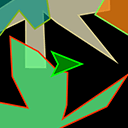 A simple HTML5 application based off an early concept for an asteroids-like 2D space shooter featuring polygons (hence the name). It served to evaluate performance of HTML5 and its potential use for such a game, along with being a practice project for visibility culling of polygons. Should work in any modern browser, assuming Javascript is enabled of course.
A simple HTML5 application based off an early concept for an asteroids-like 2D space shooter featuring polygons (hence the name). It served to evaluate performance of HTML5 and its potential use for such a game, along with being a practice project for visibility culling of polygons. Should work in any modern browser, assuming Javascript is enabled of course.
Controls: WASD to move, RF to zoom, Q to toggle bounds used for culling.
Technologies: HTML5 canvas with basic visibility culling, which means that only actually visible polygons are rendered. The number of total polygons and points currently being rendered is displayed in the top left. UglifyJS was used for minification of the code.
Downloads: Play in Browser (requires Javascript)
PolySpace C
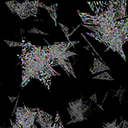 Made as a practice project for OpenGL and a C port of the first PolySpace. Started out 2D but eventually went 3D. Features frustum culling with distance fog, essentially the 3D equivalent of the culling used in PolySpace HTML5. Being the first OpenGL project, its creation involved a lot of experimentation (and some unorthodox usage of the API). Many different features first came to be as part of this, like the config system that’s been re-used in every project since.
Made as a practice project for OpenGL and a C port of the first PolySpace. Started out 2D but eventually went 3D. Features frustum culling with distance fog, essentially the 3D equivalent of the culling used in PolySpace HTML5. Being the first OpenGL project, its creation involved a lot of experimentation (and some unorthodox usage of the API). Many different features first came to be as part of this, like the config system that’s been re-used in every project since.
Controls: Arrows or WASD to move, hold RMB to look, RF to change render distance, F11 to switch to fullscreen.
Technologies: Basic 3D graphics and functionality like movement and frustum culling, some multithreading using pthreads. Uses GLFW 3 for windowing, and a custom implementation of the smallprng algorithm for random numbers.
Resources: 16x12 Terminal Bitmap Font
Downloads: Windows (64-bit only)
SlopeTest
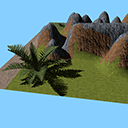 The first real 3D tech demo and namesake of Slope Games, featuring not only proper 3D textures and models but full PBR (physically based rendering) with variance shadow mapping. It also includes simple terrain height mapping and tiled texture mapping of said terrain, using high-resolution public domain textures modified to work with PBR. The models and textures are compiled into the executable, allowing it to be more easily portable. The framerate is capped at 256.
The first real 3D tech demo and namesake of Slope Games, featuring not only proper 3D textures and models but full PBR (physically based rendering) with variance shadow mapping. It also includes simple terrain height mapping and tiled texture mapping of said terrain, using high-resolution public domain textures modified to work with PBR. The models and textures are compiled into the executable, allowing it to be more easily portable. The framerate is capped at 256.
Controls: Arrows to move, hold RMB to look, R to toggle tile grid, F to randomize light direction, E to randomize light color, F11 to switch to fullscreen.
Technologies: Physically based rendering, variance shadow mapping, terrain height mapping. Uses GLFW 3 for windowing.
Resources: 16x12 Terminal Bitmap Font, several CC0 textures and models by yughues.
Downloads: Windows (64-bit only)
Cardboard RPG
 This is the final version of the cancelled Cardboard RPG. It includes more refined versions of many of the same features as the older tech demos, such as the config system, along with many new ones like a menu, audio support, and TCP-based networking. While Cardboard RPG was far from complete when it was cancelled, many of its defining ideas can still be seen in this demo.
This is the final version of the cancelled Cardboard RPG. It includes more refined versions of many of the same features as the older tech demos, such as the config system, along with many new ones like a menu, audio support, and TCP-based networking. While Cardboard RPG was far from complete when it was cancelled, many of its defining ideas can still be seen in this demo.
Controls: WASD to move, mouse to look, R/F to zoom, F1 to toggle FPS counter, F11 to switch to fullscreen, Esc to exit or open the menu.
Technologies: TCP networking, terrain height mapping, custom tile blending, simple audio mixing, etc…
Resources: RLTiles, various other CC0 resources.
Downloads: Windows (64-bit only)